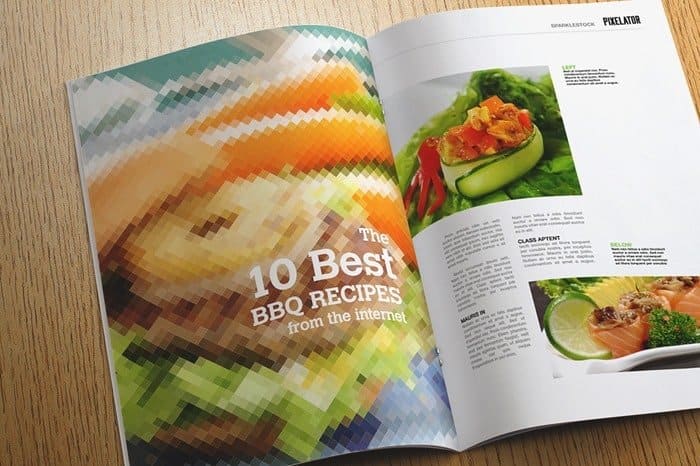- Back to Home »
- photoshop-actions »
- Freebie: Pixelate better with Pixelator
Posted by : Unknown
Thứ Năm, 3 tháng 10, 2013
If you want to pixelate your photos, Photoshop has a Mosaic filter. Unfortunately, all it can do is create boring square shapes. With the Pixelator Photoshop actions, you can pixelate in many more ways including rounded corners, rectangles, and triangles. Download these free Photoshop actions and try it out!
Pixelator Preview
Pixelator lets you turn graphics and photos into pixel art with just one click. You can use these actions to create abstract backgrounds or even turn an unusable low-res photo into a high-res artwork! The free download includes 5 pixel styles, 3 edge styles, and 2 color effects. The pro version gives you an additional 9 pixel styles and 8 color effects. It also lets you create larger pixels (64px+) for high-res photos.


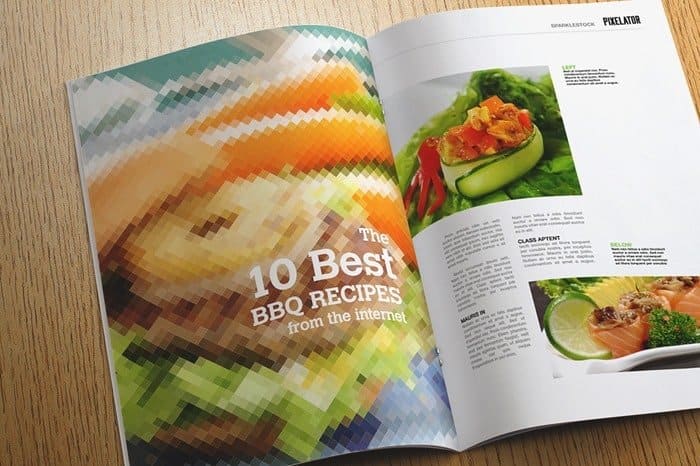
Pixelator Preview
Pixelator lets you turn graphics and photos into pixel art with just one click. You can use these actions to create abstract backgrounds or even turn an unusable low-res photo into a high-res artwork! The free download includes 5 pixel styles, 3 edge styles, and 2 color effects. The pro version gives you an additional 9 pixel styles and 8 color effects. It also lets you create larger pixels (64px+) for high-res photos.